Purchasing Power
March 5, 2009 by ZZadmin123
 Purchasing Power provides your purchasing department with all the tools they need to fully automate the contracting process. From entering budgets and bids to generating payment schedules this module will assist you with contract preparation and the printing of all the necessary reports and documents. Since it links with the other IBSWIN modules, it shares the common subcontractor, project, phase, and lot information. It provides a simple electronic interface to your accounting software to export your commitments and eliminate redundant data entry. Give your purchasing department the power!
Purchasing Power provides your purchasing department with all the tools they need to fully automate the contracting process. From entering budgets and bids to generating payment schedules this module will assist you with contract preparation and the printing of all the necessary reports and documents. Since it links with the other IBSWIN modules, it shares the common subcontractor, project, phase, and lot information. It provides a simple electronic interface to your accounting software to export your commitments and eliminate redundant data entry. Give your purchasing department the power!
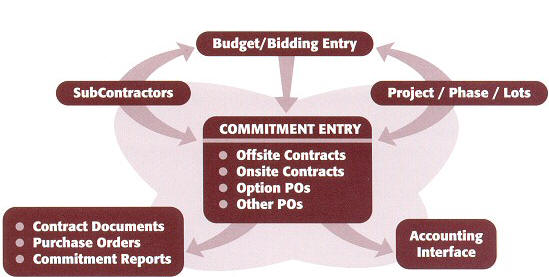
Subcontractor Information
Provides master database with all pertinent information on each of the subcontractors and suppliers that you order from. It includes the ability to enter and track license and insurance information and automatically gives you expiration warnings when creating new contracts
Budgets Made Easy
Just like your current Excel spreadsheets you can easily enter your on and offsite budgets and even track any revisions. Compare your budgets to bids and to contracts already issued to determine your variances. For off-sites IBSWIN will even create a bid request sheet which can be used to solicit bidding on actual items that have been budgeted.
Bid Entry and Awarding
Enter and revise bids and easily compare them to your budgets to help you determine who to award your contracts to. Awarding a bid is a simple "click of a button" that will transfer the bid information automatically help create your contract documents.
Off-site Contracts & Change Orders
Simple entry of each line pertaining to your offsite contracts and change orders or select them from a predefined list. Generate payschedules, addendums, and/or exhibits. Provides a simple one-screen history of all the contracts and change orders issued to each sub.
Automated On-site Contracts
By entering the bid costs per plan for a specific subcontractor the system will automatically "spread" the cost to each lot and pay point. Saves time and errors. Print pay schedules breaking down your costs by lot and pay point and other contract documents.
Generate, Print, and Edit Option Purchase Orders
Simple interface to Options Plus allows purchasing to view the option orders and generate necessary purchasing reports.
Create and Print other Purchase Orders
Provides you with a simple tool for generating purchase orders and back charges.
Automatic Contract Merge with Microsoft Word
Allows you to easily print boiler plate documents and scopes of work prepared in Microsoft Word.
Available Commitment Reports
- Contracts, change orders, and purchase orders summarized by project/phase.
- Purchase order detail by lot.
- Commitment detail by subcontractor.
Automated Data Interface to Construction Accounting
Currently IBSWIN has interfaces with Sage Timberline, Master Builder, and other accounting systems.
Sample Reports
- Contract
- Budget Contract Comparison Report
- Subcontractor Agreement
- Contracts Summary Report
- Purchase Order Summary Report
- Direct Construction Budget
- Direct Construction Budget vs. Actual
Scheduler Plus
February 28, 2009 by ZZadmin123
 Scheduler Plus is designed to keep scheduling simple. Unlike generic scheduling software, it was specifically created for residential home builders. As a result, much of the complex set-up procedures have been eliminated. The reports were designed by and for construction managers to provide simple and concise information about each home under construction. What makes it even more valuable is its integration with the other modules and its ability to automatically manage and update your option cutoff dates.
Scheduler Plus is designed to keep scheduling simple. Unlike generic scheduling software, it was specifically created for residential home builders. As a result, much of the complex set-up procedures have been eliminated. The reports were designed by and for construction managers to provide simple and concise information about each home under construction. What makes it even more valuable is its integration with the other modules and its ability to automatically manage and update your option cutoff dates.
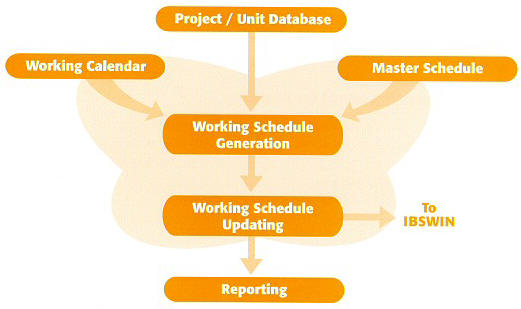
Plotting of each lot and plan/elevation
Provides fast and easy set-up of your lot information. Supports both predetermined construction sequence set-up, as well as lot by lot scheduling.
Calendar Set-up
Easy calendar set-up allows you to determine your non-working days. Provides for both standard (Saturday/Sunday) non-working days and other holidays.
Master Schedules
Provides easy one time setup of your construction tasks and the ability tailor it for each construction phase.
Unlimited Task Definition
Depending on the complexity of the product type you are building, you can set up as many tasks as required. Certain tasks can be flagged as "milestone" tasks for management reporting purposes.
Easy Working Schedule Generation
Initial generation of the "working schedule" is fast and easy. Just tell the system the lots you want to schedule, the master schedule you want to use, and the day you want to start construction.
Simplified schedule updates
As you update your schedule on a daily or weekly basis actual the system automatically provides a revised schedule with newly updated dates for the remaining tasks for each lot.
Field Updating via TracTime®
Scheduler Plus even provides updating in the field via TracTime® using pocket PC’s.
Reporting the way you want to see it
The Scheduler Plus system provides many reporting options. You can "condition" the output to print only what you want to see. For example, print only the tasks that affect the plumbing contractor for all the lots.
Scheduler Plus provides your construction department with a valuable tool to communicate the status of construction for management purposes in a fast efficient manner. In addition, by interfacing with the other IBSWIN Modules, option cut-off problems can be greatly reduced.

